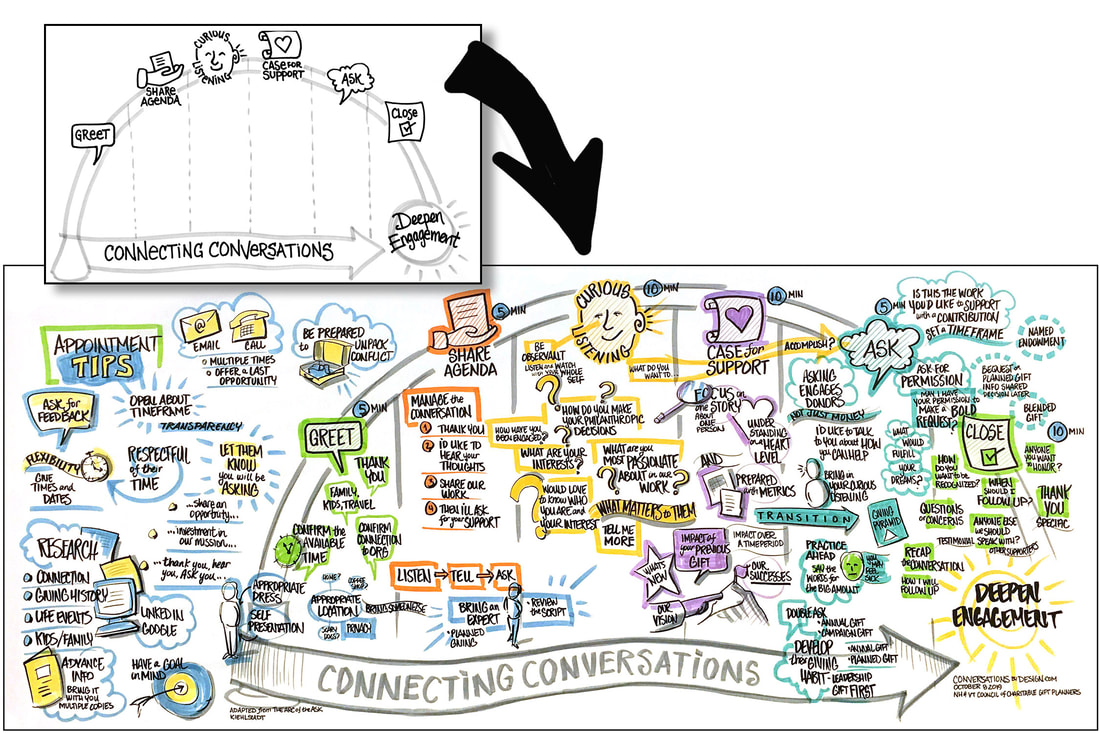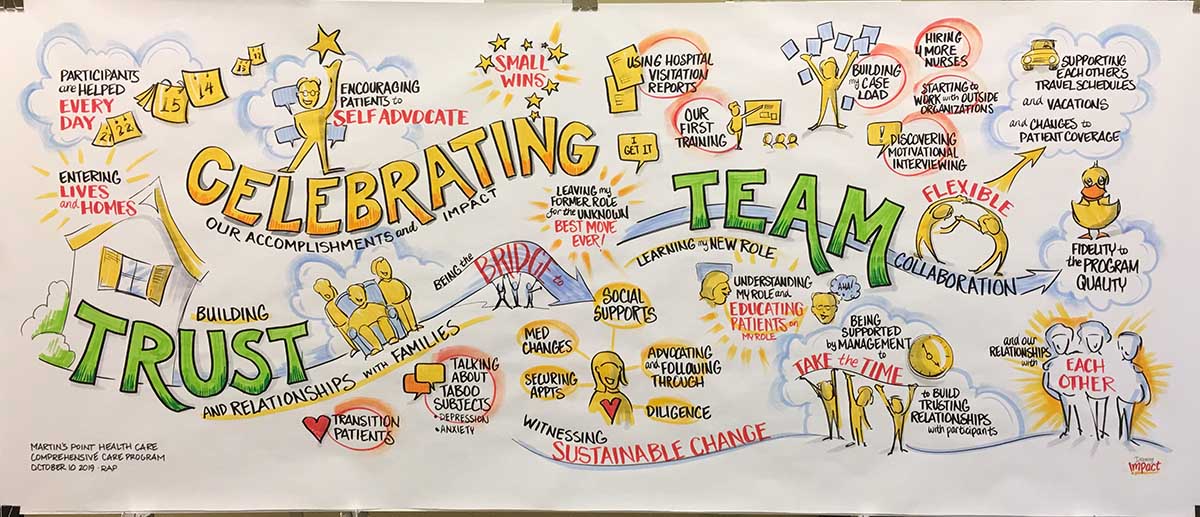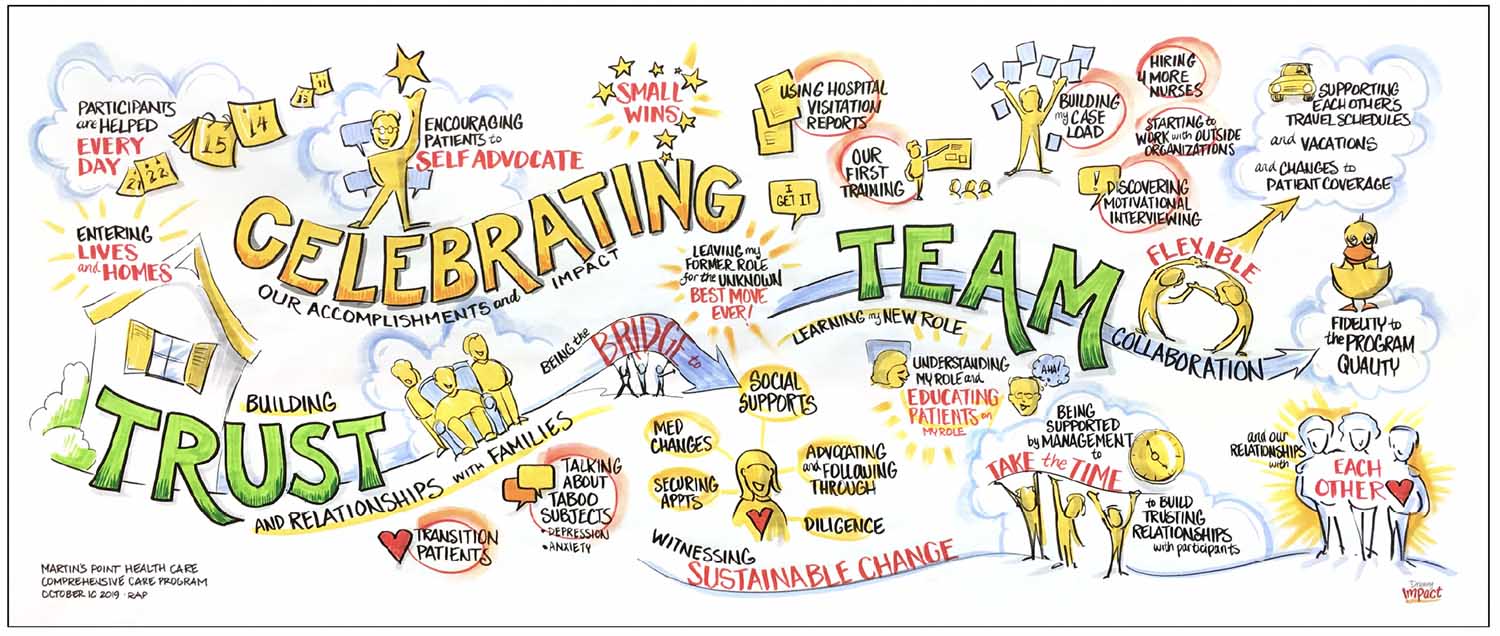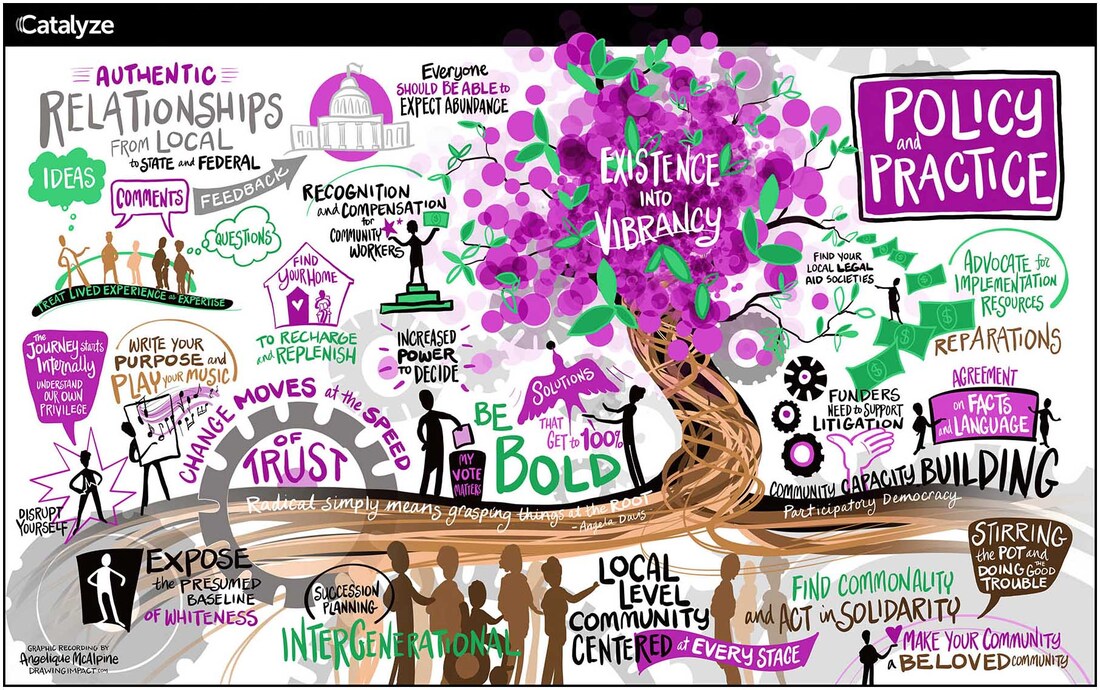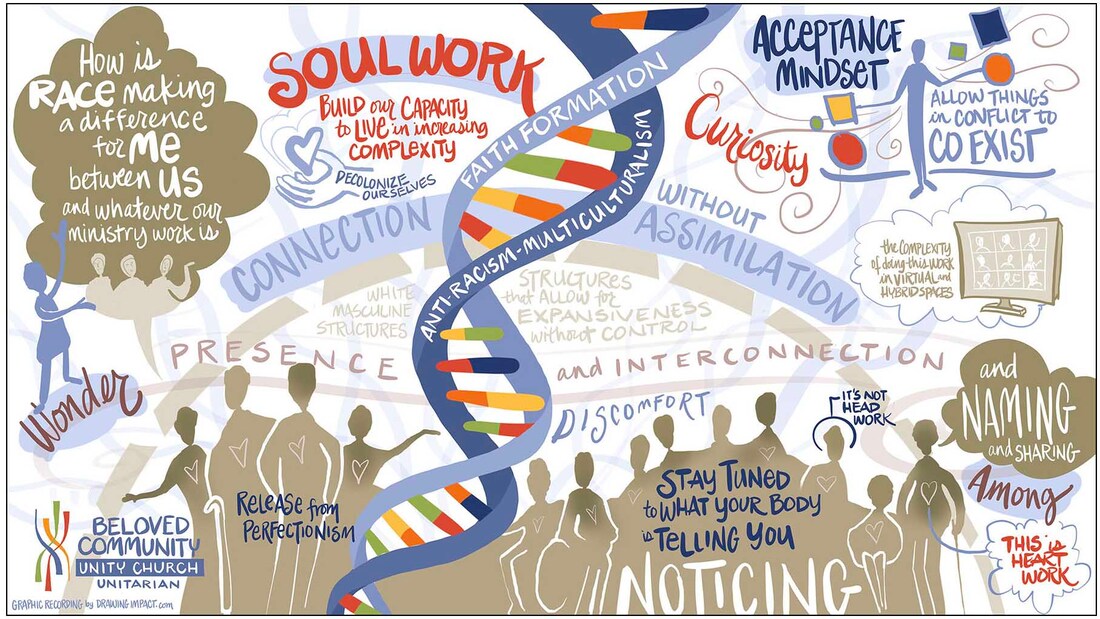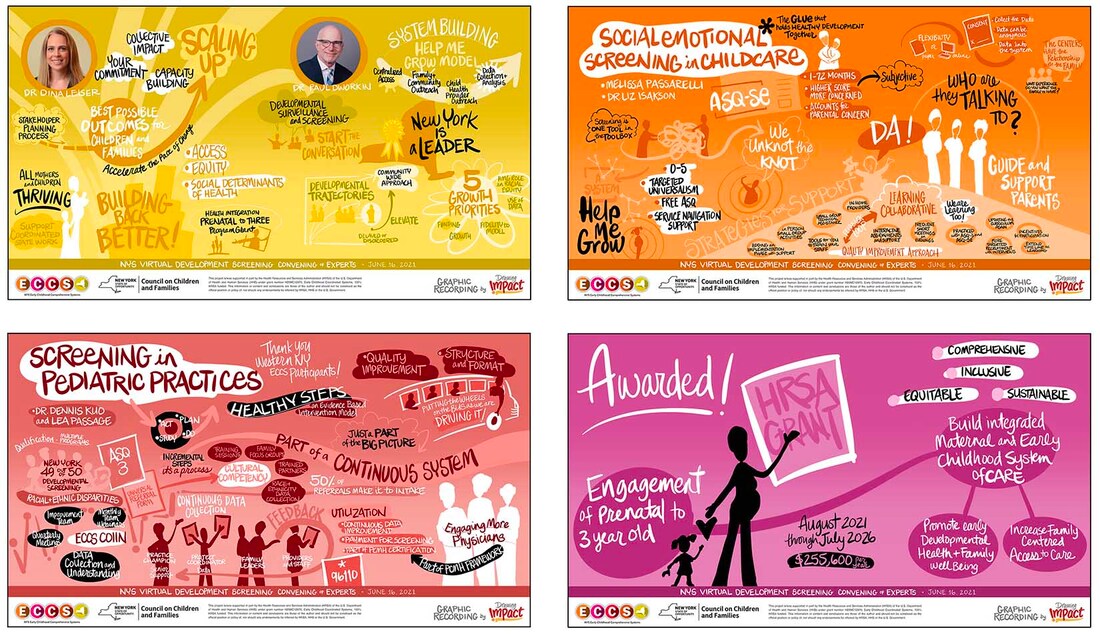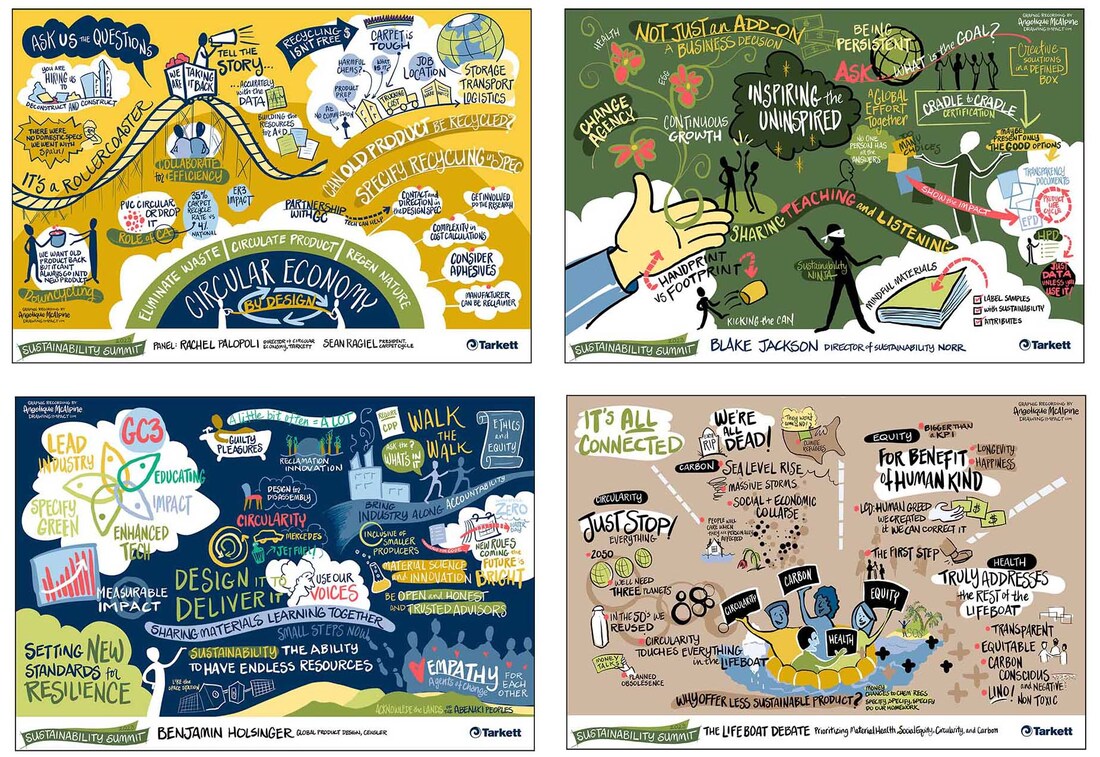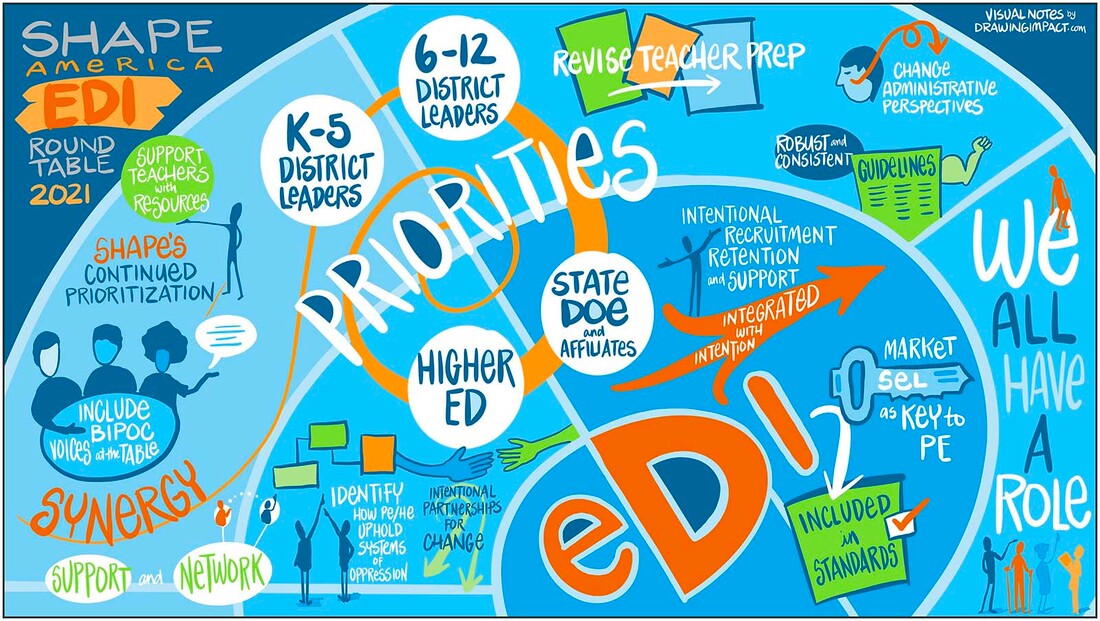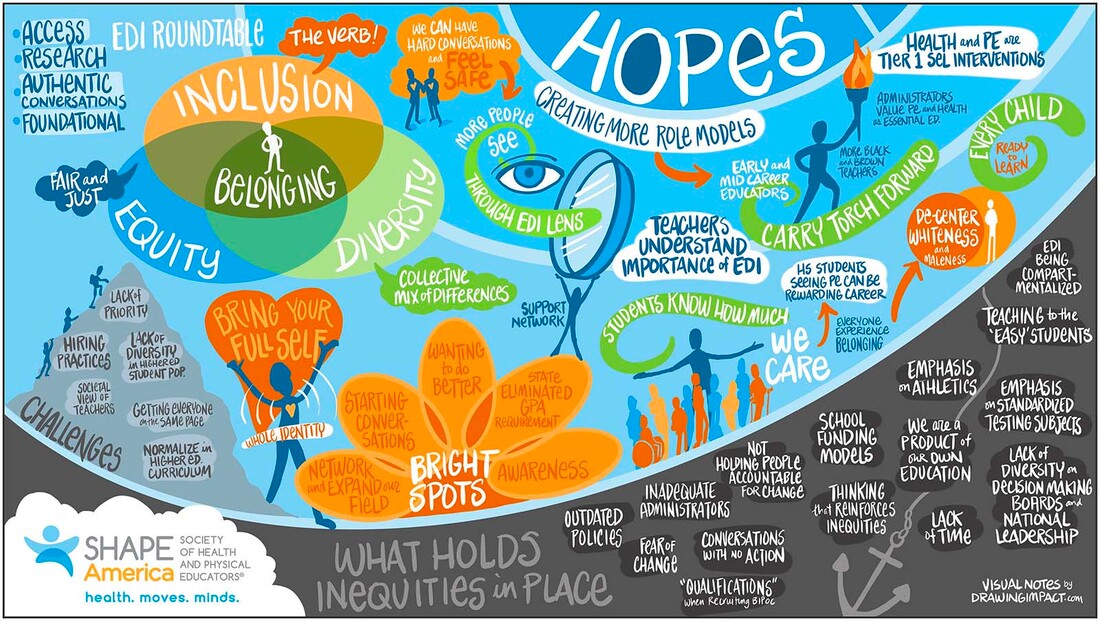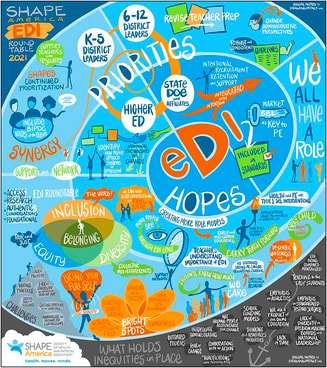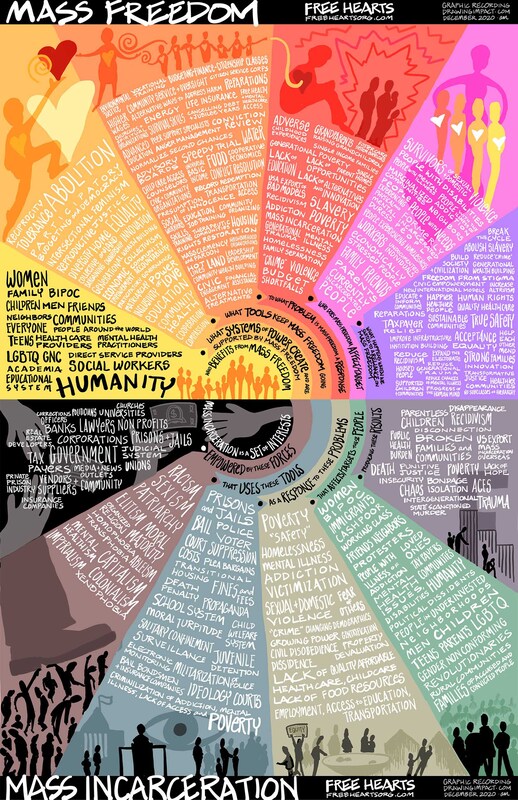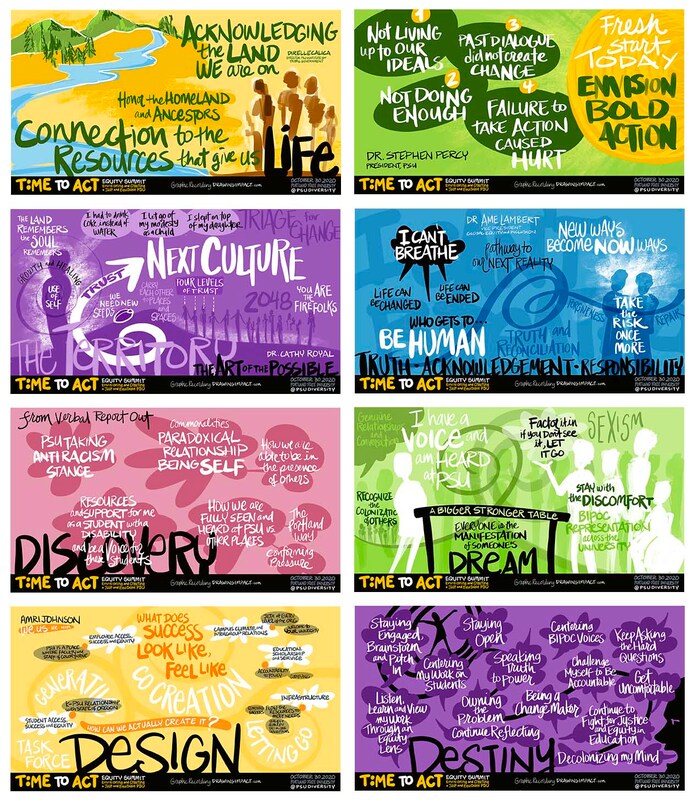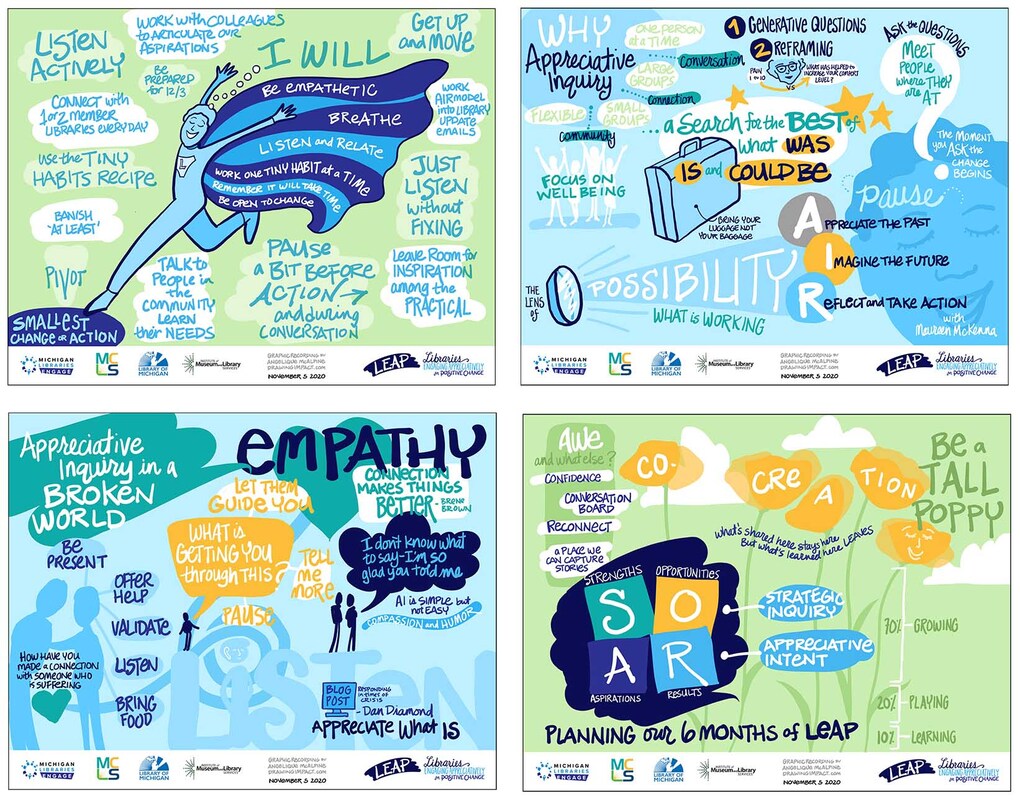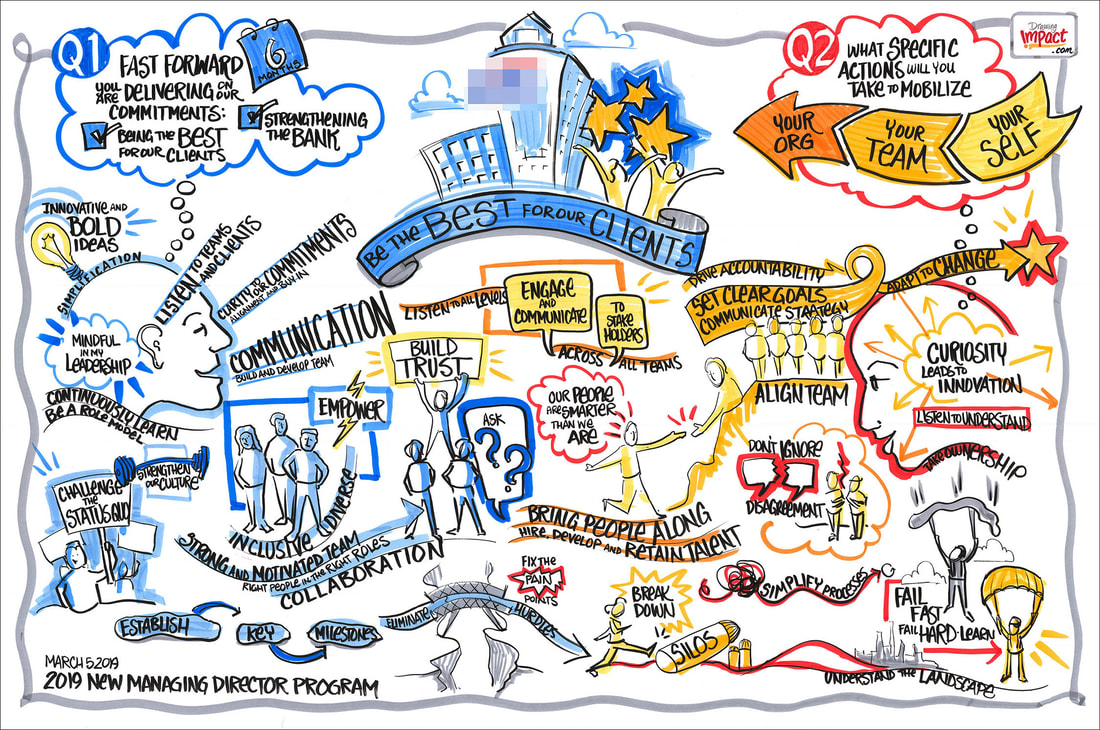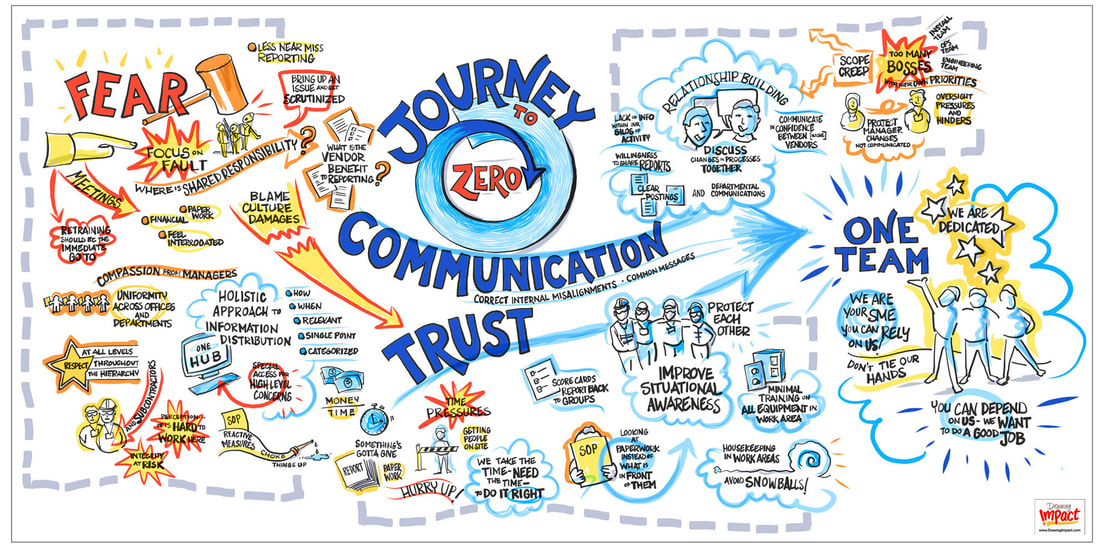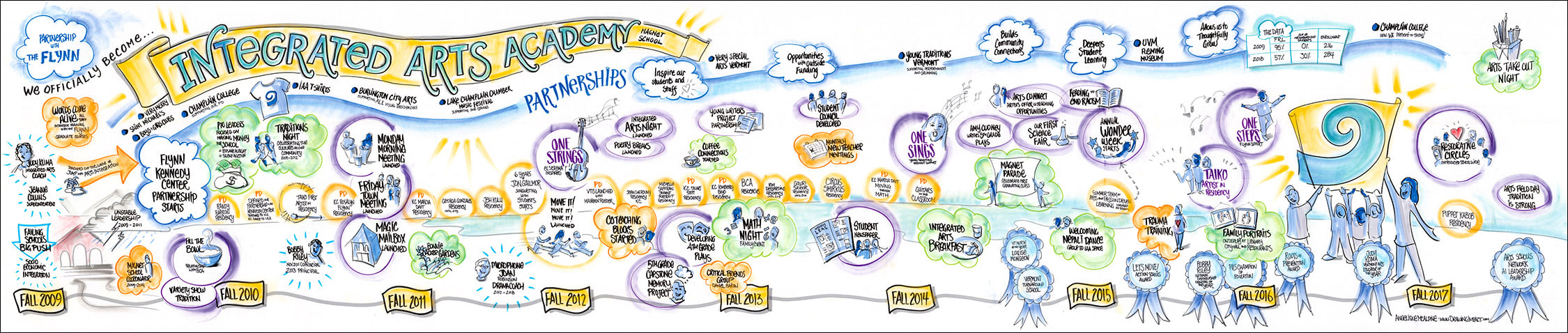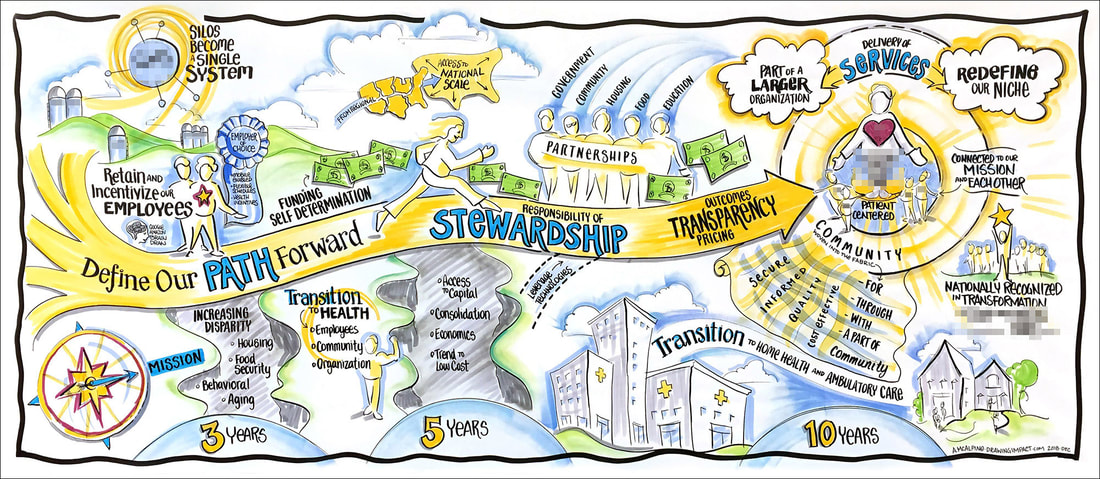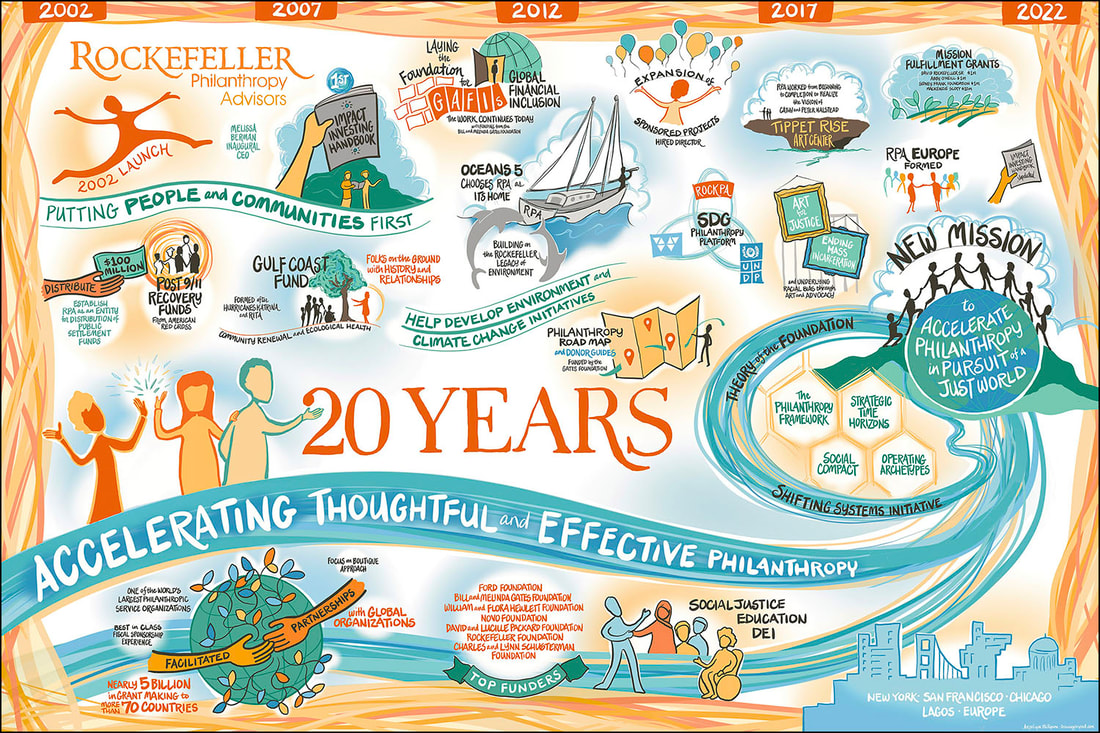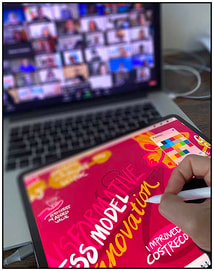EXPERT TIPS FOR GRAPHIC RECORDING SUCCESSYes, this image is an AI generated QR code that I made using RunDiffusion, and I believe these custom creations will be everywhere by the time I finish writing this post. AI is both exciting and overwhelming, and I'm gaining footing as the mountain beneath us continues to grow.
I chose to render a light bulb because it is an icon that is quickly understood and frequently used in Graphic Recording, to the point of being cliché. How can AI enhance our uniquely human role of sensing the vibe of a conversation, the individual voices in the room, the emerging themes, synthesis of the group dynamics, and outcomes as a process evolves? Often, what is missing in a conversation is as important as what is discussed, and these omissions become apparent when the context is established and connections are drawn. I'm instinctively drawn to understanding the boundaries of technology and how to implement it before I start applying it to a use case. Of course, the boundaries of AI are shifting daily. For now, I'm exploring ChatGPT, MidJourney, and RunDiffusion. I follow creators on Twitter where I find pockets of supportive learning communities. Writing doesn't come naturally to me, so ChatGPT has been incredibly helpful in breaking my inertia when it comes to writing blog posts. Once the words are on the page, I can edit, rewrite, and repeat until I'm satisfied with the outcome. I've used ChatGPT to distill large amounts of survey information into categories and to cross-check my interpretation of major takeaways from extensive written notes provided by a third party. As mind-blowing as they are, exploring with visual tools like RunDiffusion and MidJourney is truly a time-suck. I spent nearly 2 hours on iterations for the lightbulb QR code before it hit me that it should link to this blog post, not the home page. A subsequent hour of iterations down the AI rabbit hole with the new URL rendered QR codes that didn't scan properly. It was time for a break. When I went outside it was cool, rainy, muddy, damp and dark. But, the rain felt like it was dancing on my skin, the grass and flowering shrubs were fragrant, the rich smell of the wet earth was deeply satisfying, and the muted colors of the real world were a balm to my eyes, the breeze touched my skin, my boots slid and squeaked across the grass, it was a beautiful sensory experience. Take that AI! I'll continue to post my AI exploration here and on LinkedIn @angeliquemcalpine and @drawingimpact. If you'd like an alert when a new AI-specific post is published, send me an email at [email protected]. You can also find me on Twitter @drawingimpact, and I'd love to hear how you're incorporating AI into your work. by Angelique McAlpine It's not uncommon for me to field questions from many of you who are unsure whether to inquire about Graphic Recording, Graphic Facilitation, Visual Note-taking, Scribing, Graphic Note-taking, Live Meeting Notes, or Sketch Notes. And that's perfectly okay – these industry terms can often seem like a confusing web as they mostly refer to similar services. I've put together a brief guide that aims to clarify the 'what's what' and 'who's who' in the sphere of visual meetings. Spoiler alert: It's really just two categories. Graphic Recorder or Visual Note-taker, Graphic Note-taker, Scribe, Visual Scribe, Graphic Scribe, Meeting Illustrator, Sketch Noter etc. All the same thing! We are passive presence in the room listening intently and drawing what we hear;. We may create a single drawing that synthesizes major themes and connections, or many detailed drawings throughout the event. A full portfolio of my Graphic Recordings can be viewed here. Graphic Facilitator
A Graphic Facilitator takes an active role designing and guiding participants through a process, using visual tools such as templates, visualization cards, stickies, digital feedback tools, Mural and Miro, etc. Below is a template designed by a facilitator and the Graphic Facilitator working in partnership. Also shown is the template after the group worked their way through interactive processes that had them working individually, in pairs, and small groups, with a full group share out. by Angelique McAlpine Time-lapse video is sort of like getting a sneak peek behind the scenes. When graphic recording goes digital, it allows for real-time composition and content changes. The software I use, Procreate, faithfully records each stroke of my digital pencil. When I first started making time-lapse videos, I was pretty straightforward about it. I would hand over the video file, including all the successful strokes, mistakes, and re-dos. But as time went on, I began to refine the videos, trimming them down and smoothing them out, while retaining the improvisational qualities. Below, you'll find two examples. The top video is the raw, unedited time-lapse, offering a direct look at my drawing process. The bottom video has been edited to remove as many redraws as possible, providing a more streamlined viewing experience. RAW VIDEO, note the erasures and re-draws: EDITED VIDEO, smoother and retains improv flavor: These days, I offer Graphic Recordings in three general buckets of time-lapse video. There's the 'lightly edited time-lapse', perfect for those who appreciate a bit of artistic authenticity (given the video file plays nice). Then there's the 'full time-lapse video redraw', which is the equivalent of tidying up before guests arrive - I redraw the entire piece to ensure a clean video ready for editing. Lastly, we have the 'straight-up time-lapse video', where the time-lapse is the star of the show, rather than the static image (the process can be as iterative as your would like to be). Time-lapses can be adjusted to the length you need. Though it's possible to animate objects within the time-lapse, I like to consider time-lapse as its own unique art form and product. I strive to keep them simple, budget-friendly, and of high value. I've created time lapses that seamlessly integrate as both backgrounds and side panels for speakers. Time-lapses provide a visually pleasing and less chaotic alternative to 'whiteboard style' videos and my drawings never resort to clip art. They're a cost-effective asset that can be deployed everywhere from social media to internal communications, and as intriguing trailers for full-length recorded presentations. 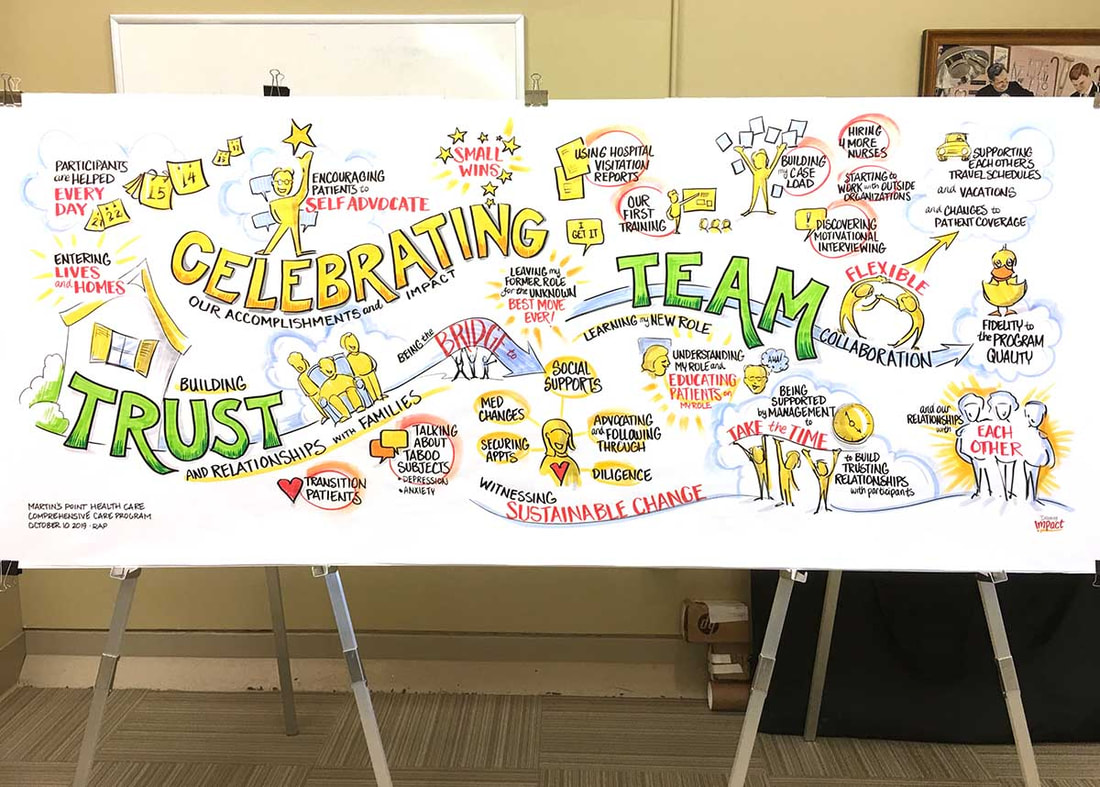 Above: paper hung on boards (color corrected so the background is pure white), details on upper left and right corners are "blown out". This happens when photographing in a non-studio environment. I always recommend scanning if you need a crisp, color correct version on a bright white background. See the 3rd photo for a scanned example of this same Graphic Recording. Foam boards are akin to that oversized teddy bear you won at a fair - grand and impressive at first glance (with 60" x 40" and 96" x 48" usually being the go-to sizes), but soon you realize they're somewhat of a logistical and financial challenge to store and transport. Plus, foam boards are not considered a green product to make or dispose of.
When it's time to digitize the Graphic Recordings, foam boards prefer an old-fashioned photoshoot, usually resulting in shadows and color shifts when taken without professional lighting. While foam boards do a decent job with color vibrancy of the marker ink, they don't absorb ink as well as carefully selected paper. So, why use boards then? The fact is, they're often a necessary part of the Graphic Recording process. I personally prefer paper hung on the board, which allows me to keep a stack of paper at the ready instead of needing a separate board for each drawing. Other potential surfaces for hanging paper include rolling whiteboards, walls, scientific poster displays, and even chalkboards (no, they aren't extinct yet!). If your event requires the display of multiple drawings simultaneously, or multiple Graphic Recording locations, you may need additional boards. Once an event concludes, I capture quick digital images for client review. Then, the drawings head off to be scanned, resulting in a crisp, consistent, and color correct digital version. The original drawings are then returned to you, neatly rolled in a tube, making them easy to store and redisplay. by Angelique McAlpine
Graphic Recorder, Visual Note Taker, Graphic Note Taker, Graphic Facilitator, these terms are used interchangeably and describe the process of being a listener who carefully uses words and images to illustrate the process or presentations unfolding in the room. A Graphic Facilitator takes on a different role in the room, I explain the difference here. Change often starts with awareness and aspirations - seeing these emerge provides a valuable reference for the group to progress in their process. I have extensive experience working with teams who are using World Cafe, Appreciative Inquiry and SOAR, and other facilitation methods. Here are three examples of Graphic Recordings created for sessions envisioning personal and systemic change: by Angelique McAlpine Hey there! Quick note from a former graphic designer turned visual notes and graphic recording specialist: your branding guidelines are important to me. Making sure I use your logos, color palettes, and design elements properly is key to delivering great work. If you have a branding standards guide, I'll follow it closely. If not, we can work together to gather the assets we need from your website or other materials like slide decks and digital flyers. And just to give you an idea of what I can do, check out these four examples of visual notes and graphic recording options: This group of graphic recordings was used to make a printed calendar to send as a follow up to attendees Visual notes and graphic recording capture the essence of your event and its key takeaways. But what do you do with them once the event is over? It is key to have your Graphic Recorder plan ahead to make sure the drawings can support the resolution and dimensions you need for uses beyond the live event. Here is an example of a creative use of a Graphic Recording that required advance planning, and...Check out these ten creative ideas for using graphic recordings:
A friendly reminder: Depending on the contract you have with your graphic recorder, you may need to gain additional permissions for some of these ideas.
Do you have more ideas or unique ways to use Graphic Recordings? I'd love to add to this post, send them along to [email protected] if you'd like to share.  Hey event planners! Adding a graphic recorder (visual note-taker or graphic facilitator) to your event can boost engagement and create valuable visual assets for future use. Here are some tips for optimal placement of your graphic recorder, whether you're using digital or paper-and-marker formats:
by Angelique McAlpine If you're using graphic recording at your event, it's important to think about how you'll use the artwork afterwards. The proportions can have a big impact on their end use. For example, I recently created a group of two graphic recordings designed for use in horizontal slide decks. We also featured them in a vertically-formatted magazine, made possible because they were also designed to work as a single illustration!. Creating graphics like this requires careful planning of the structure beforehand. By considering the end use of your graphic recordings, you can make sure they're optimized for their intended purpose and provide maximum value to your audience. The graphic facilitation piece below was crafted using input from a remote Jamboard session, and aimed to capture every voice participating in the facilitated session. It was designed to be viewed as a single graphic recording, but the top and bottom sections can also function independently if necessary. This graphic was created as a 'vector file' and can be enlarged without limitation. Owing to the considerable amount of content, this graphic was created after the event. Appreciative Inquiry: Graphic Recording a Remote Diversity and Inclusion Summit, and SOAR Samples9/21/2022
by Angelique McAlpine If you're embarking on an AI or SOAR journey, graphic recording support can provide a crucial roadmap for your attendees. By visualizing the journey in real-time, you can foster a shared group memory and experience, and stay connected throughout the process. For in-person events, it's best to position the graphic recorder (or a team for larger groups) at the front of the room, in an area with good acoustics and a clear view of any projection screens. Ideally, the recorder should also be part of the planning team. For remote events, it's important to have crisp, volume-appropriate audio to ensure everything is captured properly. If you're curious, here's a series I produced for one of the first remote AI summits, along with graphics from two separate SOAR processes. As a graphic recorder, I love working with both small and large groups for AI processes. If you'd like to discuss the possibility of having graphic recording at your AI event, feel free to reach out to me at [email protected] or 802-353-1477. The World Café framework is often customized, and kudos if you are considering hiring a Graphic Facilitator/Graphic Recorder (GF/GR) to document your session. It is powerful validation for participants to see their words written and illustrated. In addition to providing affirmation, it provides a written record providing assurances that their contributions will stay part of the dialogue long after the end of the World Café.
Some things to consider when working with your GF/GR:
Planning is key to creating a Journey Map or Heritage Wall that includes input from across your organization. As a Graphic Facilitator we will work together to design a process that is inclusive and energizing for your organization. EXAMPLE 1 A full day Graphic Facilitation with faculty from an elementary school during a day of Professional Development. We created a 10 year timeline (Journey Map, or Heritage Wall) of their school history. The educators worked in teams briefly in the morning to review their institutional history and post stickies of their content, which we then categorized. They dispersed to other workshops and we came together to wrap up the day with a review and appreciation of their Heritage Wall. A powerful experience for new and returning staff - there was an appreciation for the wisdom developed along the way, long-time staff felt recognized, new staff felt included and honored to join the continuing journey. EXAMPLE 2 A group of health care professionals on a multi-day strategic planning retreat set aside an hour of their time to change modalities from presentation and discussion, to working with art supplies to tell the stories of their organization at 3, 5 and 10 years into the future. They worked together in small groups drawing out their ideas and placing them around the room in each time frame. They took me on a gallery walk and shared their visions with the entire group. I spent the remainder of the day synthesizing work into a single illustration. As the facilitation team revisited the graphic with them, it became apparent which areas were ripe for deeper discussion and where there was commonality of vision. Example 3
This organization provided a printed summary of their 20 years of accomplishments. the process was an initial sketch, feedback, and a final sketch. |
|


Angelique McAlpine
|
© COPYRIGHT 2024. ALL RIGHTS RESERVED.